Screencasts could help my students create tutorials about how to do specific tasks with software, how to access web resources or how to use Jing to make screenshots to be used in their projects. Another software similar to Jing is Wink. Wink is already loaded on our laptops so it is ready to be used. It is more technical, but the greatest advantages over Jing are that Wink lets you go over 5 minutes and it also lets you edit your screencast before sharing it. Jing offers the ability to edit screencasts, but you have to upgrade the software and pay for it.
Skype is a great tool for distance learning. I am very familiar with Skype as it is the way I video conference with my parents in Mexico. The only disadvantage that I encounter sometimes is that whenever there are too many users connected at once, the quality of the call tends to go bad. It is MUCH better that MS Netmeeting, and since Skype is free, I really cannot complain about it.
Both of these tools are great for the classroom!
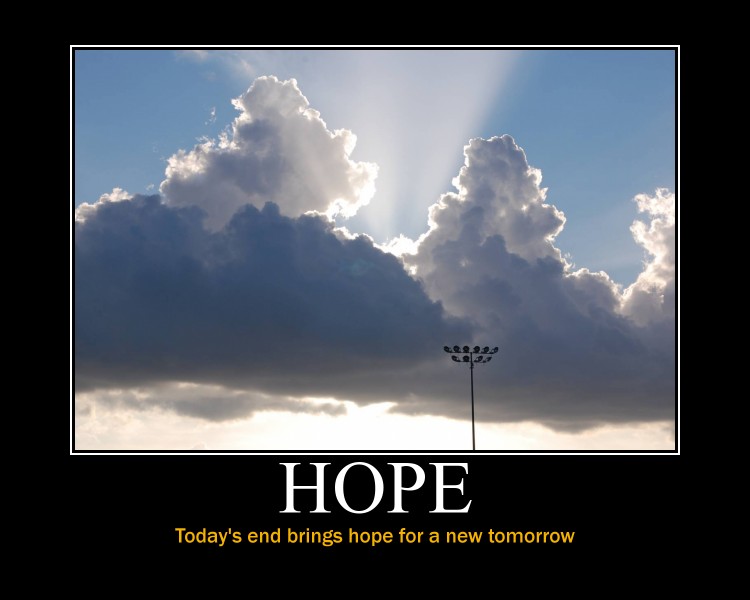
No comments:
Post a Comment